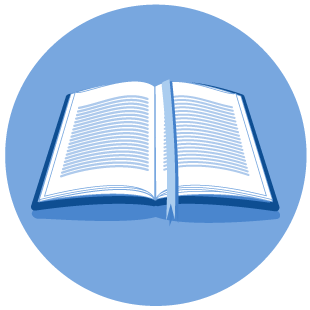About RRC Access Management Process
(RAMP)
Starting in June 2021, RRC has implemented a new process for gaining access to the newest RRC applications. As new applications are implemented, users will log into those applications using RAMP.
At this time, the following applications use RAMP:
- CASES
- PIPES
- CIIS (WE PREP)
- LoneSTAR
If you need to submit a new P-5 Form in LoneSTAR, fill out the Restricted Account Request Form. See the Restricted Account Guide for more information.
RRC Online does not use RAMP. If you need to be a Security/Delegated Administrator for both RAMP and RRC Online, this short guide can help.
To become a Delegated Administrator for RAMP, fill out the Security Administrator Form - External (SAFE).
To access the RAMP Dashboard,
go to the RAMP page.
For further assistance, or if you have any questions, contact the RRC at RRCOnline-Security@rrc.texas.gov.