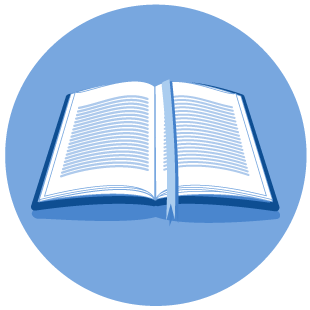About Searching for Surface Coal Mining Records
Select the profile:
- Surface Coal Mining Application, or
- Surface Coal Mining Correspondence"
Search by "Key Text Search" or "Full Text Search". See below for the definition of both. The profile will default to "Key Text Search", but can be changed to "Full Text Search" by clicking "Profiles" (upper left-hand corner) and then selecting either "Surface Coal Mining Application" or "Surface Coal Mining Correspondence". Next, select "Full Text Search".
|
Key Text Search
|
Full Text Search
|
|
Allows you to search for specific subject matter using one or more criteria. For example, enter “Darco” and “29A” and then click search. This will bring up those records related to the Darco Mine, Permit Number 29A. |
Allows you to search the contents of every document by a specific word. For example, enter "water" and click Search. The search returns all records (for all mines) that contain one or more documents with the word “water” in it. |
Surface Coal Mining Application
Select one, or a combination, of the following fields that you wish to search by:
- Permit Mine Name (dropdown)
- Permit Number
- County (dropdown)
- Subject
- Regulation (dropdown)
- Date of Letter (search a range of dates or one date by entering the same date in each field)
- Received Date (search a range of dates or one date by entering the same date in each field)
- Supplement Number
- Docket Approval Number (Docket number for approval of a permit.)
- Docket Issued Number (Docket number for issuance of a permit.)
Surface Coal Mining Correspondence
Select one, or a combination, of the following fields that you wish to search by:
- Permit Mine Name (dropdown)
- Permit Number
- County (dropdown)
- Subject
- Docket Number (Docket number for a specific project or financial documentation.)
- File Date
- File Number
- Project ID Number
- Docket Approval Number (Docket number for approval of a permit.)
- Docket Issued Number (Docket number for issuance of a permit.)
Additional Search Information
- Search in each record – Each record itself contains a search function within the record. This search feature will only bring up those pages in the record that contain the specific word(s) that was searched.
- Fields marked with an asterisk (*) allow a wildcard search. Enter an asterisk in these fields to return results that match any part of the criteria entered. For example, under Surface Coal Mining Correspondence” enter *historical* in the "Subject" search field and click search. This will bring up all the records with the word “historical” in the "Subject."
View a video on how to search the online coal mining records.