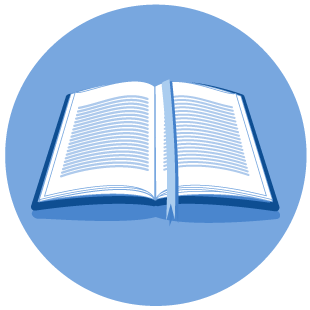How to Search Gas Utility Dockets
PDF files of Closed Docket Files can be viewed online by clicking on the following link:
https://rrcsearch3.neubus.com/esd3-rrc/index.php?_module_=esd&_action_=keysearch&profile=14
Under KEY FIELD SEARCH, to the right of Profile selected: use the drop down menu to select Gas Services Dockets
There are seven FIELD criteria that can be used to search for a desired file. Key in what you are looking for in the appropriate VALUE box.
If you know the docket number, key it in that field. It must contain five digits.
For example 00001
To search by type of docket you can use the following codes:
|
ABD |
Application for approval of abandonment. |
|
APPL |
Appeals and litigation. (Appeals of RRC Orders and other litigation in which RRC is involved.) |
|
BFE |
Application for exception to boiler fuel rule. |
|
CGUS |
Determination of gas utility status. (Either general status determination or "Hinshaw Pipeline" exception) |
|
CUCP |
Application for approval of curtailment plan. |
|
CUNC |
Applicant for approval of new sales and/or addition of new customers. (Applies to Lo-Vaca/Valero pursuant to RRC Order in Docket No. 500.) |
|
FC |
Formal Complaint |
|
GEN |
General inquiry into existing rates. |
|
GPC |
Review of gas purchase contracts. |
|
GRIP |
Gas Reliability Infrastructure Program |
|
GRPC |
Gas Reserve Purchase or Sale Contracts |
|
GSC |
Review of gas sales contracts. |
|
JE |
Jurisdictional enforcement - audit, tariff, and safety compliance. |
|
JEPF |
Jurisdictional Enforcement Pipeline Safety Fee |
|
NGPA |
Application for review and approval of a rate being charged under an existing gas transportation |
|
RCBE |
Statement of Intent to change residential & commercial environs rates. |
|
RCBT |
Statement of Intent to change residential and commercial special rates |
|
RCBT |
Appeal from city action on residential and commercial rates. |
|
RCIT |
Appeal from city action on industrial rates. |
|
RCST |
Statement of Intent to change pipeline-to-pipeline environs or rural rates (either sales or transportation rate.) |
|
RCTR |
City gate rate case |
|
RMP |
Addition, amendment, or deletion of procedural rules. |
|
RMS |
Addition, amendment, or deletion of substantive rules. |
|
RPAT |
Review of sale of utility property, merger, etc. |
|
RRTR |
Statement of Intent to change industrial environs (rural rates) |
|
SRRC |
Surcharge Relocation Recovery Cost |
|
SSE |
Application for approval of requests related to safety. (Approval of odorization equipment, requests for waivers, etc.) |
You can search by city but in some cases you may not get all dockets. An example would be if there was numerous cities that filed for an appeal the cities would not be listed for that docket.
If you do not know the complete name of an application you can key in part of the name in the value field “Centerpoint*” and all the dockets that begin with that name will appear.
Next to each Value box there is information in gray text that describes the requirements.
If you have any questions, please call 512-463-7167.