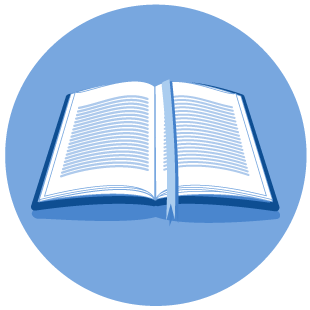How to Search Gas Utility Annual Reports
Investor Owned Intrastate Gas Utility Annual Reports reflect financial information for each calendar year, to include Reconciliation of Gas Utility Tax, Sales, Purchases and Transport For A Fee Revenue. Distribution Annual Reports will include the same along with Operations by Entire Company and Individual Towns or Locations.
Earliest available online reports are calendar year 2004. Subsequent Annual Reports will be updated periodically.
- Distribution Annual Report
- Transmission Annual Report
- Gathering Annual Report
Click on this link to begin your search: http://rrcsearch3.neubus.com (All files are in PDF format)
- At the KEY FIELD SEARCH screen, to the right of PROFILE SELECTED: use the drop down menu to select GAS SERVICES AUDIT ANNUAL REPORTS.
- There are three FIELD criteria that can be used to search for a desired file. Key in what you are looking for in the appropriate VALUE box. Click SUBMIT.
- To search by COMPANY ID – If you know the Gas Utility Company ID, key it in, then enter the year you are searching for in the “YEAR” search box below, or you may leave the “YEAR” blank and each year provided for this company will appear. Click SUBMIT.
- To search by COMPANY NAME – Key in the company name, then enter the year you are searching for in the “YEAR” search box below, or you may leave the “YEAR” blank and each year provided for this company will appear. Click SUBMIT
- To search by YEAR – Key in the YEAR, then click SUBMIT. This will allow you to search through the entire alphabet for the year you are searching.