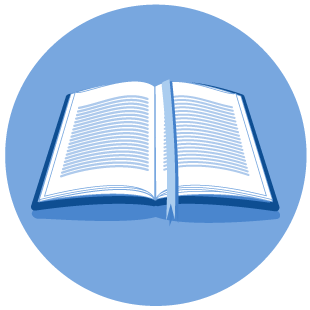RRC Online Inspection Lookup
The RRC Online Inspection Lookup (RRC OIL) allows you to search for inspection and violation data recorded by RRC Oil and Gas Division inspectors during their inspections of oil and gas leases, wells, facilities, and other sites.
RRC OIL retrieves inspection and violation data for completed inspections. Data from inspections that are in progress or under review is not displayed. Data available through RRC OIL is from inspections from August 2015 to the present. To request inspection and violation information before August 2015, you can contact open.records@rrc.texas.gov.
The data is updated nightly.
View the instructional video on RRC OIL for additional information.
If you have questions regarding the data, please contact the appropriate Oil and Gas District Office listed with the inspection or violation.
Inspections and Violations Data Files
You can also download data files for completed inspections and violations. These datasets contain information from August 2015 to the present. Datasets can be downloaded statewide, or by Oil & Gas district.
Oil & Gas Inspections and Violations Data Files
Accessibility
The Railroad Commission of Texas (RRC) is committed to making its website and applications accessible to all users. If you use assistive technology and the format of the application prevents you from obtaining necessary data, contact the RRC’s Electronic and Information Resources Coordinator by emailing accessibility_coordinator@rrc.texas.gov, calling 512-463-7229, or contacting us through Relay Texas. To enable us to respond in the most helpful way, please be sure to communicate the following: 1) the nature of your accessibility problem; 2) the format in which you prefer to receive the material; 3) the web address of the requested material; and 4) your contact information.
For more information on accessibility, please see our Accessibility Policy.