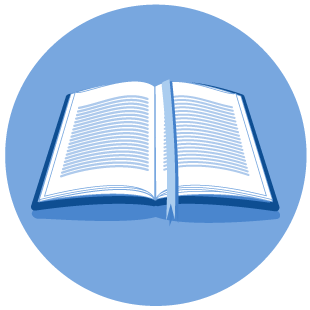E-File (EDI)
EDI refers to Electronic Data Interchange. EDI is simply the electronic interchange of business information using a standardized format. This allows companies to send information to each other electronically rather than with paper. A standard format defines and describes the required format for each piece of information in the file. For example, whether a data item is an integer, or alphanumeric, or a date with a specified date format. An advantage of submitting files using EDI is that it usually reduces the cost to prepare the files and reduces the time to process the files.
The Commission does not supply any software or templates for EDI. It is up to the organization that wishes to file information electronically to develop or purchase software to put its information in a format acceptable to the Commission. The reason for this is that there are too many different computer types and operating systems for which software programs would have to be developed and then ultimately maintained.
However, there are vendors that do supply software to create Commission EDI files. The Commission is acting as a clearinghouse for assembling a list of those vendors. The vendor list is updated when either a vendor or a company using EDI software purchased from a vendor lets us know who they are and how to contact them. Because the Commission will accept the listing of any support provider, you must understand that the Commission makes no guarantee as to the quality of any product or service. Appearance on the listing implies no endorsement by the Commission of any product or service. Purchasing software to do EDI with the Commission may not be necessary. If you are fluent in common spreadsheet or desktop databases, then you probably can easily create Commission EDI files.
T-1 files are picked up for processing at 3:00 p.m. daily. Any files uploaded after 3:00 p.m. will be picked up at 3:00 p.m. the next day and processed.
Almost all reports filed to the Commission require a signature by the party filing the report. When T-1 reports are filed using EDI, the signature requirement is satisfied by the operator first providing a Master Electronic Filing Certification form or MEFC.
The person signing the MEFC becomes the Agent for the company for reports filed electronically through EDI. You can assign anyone you wish to be your agent for electronic filings. You can also have multiple agents for your company as explained in the T-1 Monthly Transportation and Storage Reports Electronic Data Interchange (EDI) User Guide which may help you send reports directly from regional offices.
You can assign anyone you wish to be your agent for electronic filings. The individual who is listed as an EDI agent is responsible for the information filed under his or her name. There are several legal concerns which you may need to consider before assigning an agent. See the sections covering agents in the latest edition of publication T-1 Monthly Transportation and Storage Reports Electronic Data Interchange (EDI) User Guide for details. Remember that you can have more than one agent for your organization which may help you to send in reports electronically directly from regional offices.
The agent record (AA) tells the Commission who is responsible for the information that was sent in. Your organization can assign multiple agents for reports filed electronically. Because of this, you have to include an agent record in each filing. The agent record is mandatory and must be the first record found. The totals record tells the Commission how many of what type of record should be on the file. These totals are compared to what was actually found in your file. If one or more of the counts do not match, a warning message is generated on the status report when the file is processed. A count in the totals record that is higher than the count actually found may indicate that you did not include all the information in the file that you wanted to. A count in the totals record that is lower than the count actually found may indicate that you have duplicate records in the file (duplicate records are not processed and the number of duplicate records found is given in the status listing).
You can send us E-Mail at edi@rrc.texas.gov
You can call the Commission's Help Desk at (512) 463-7229
Or you can write us at:
Railroad Commission of Texas
Information Technology Services Division
EDI Operations
P.O. Box 12967
Austin, TX 78711-2967