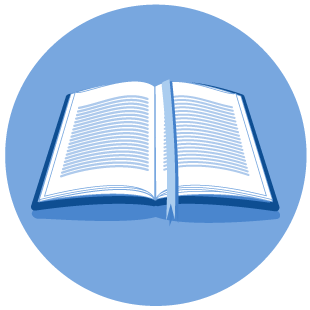RRC Access Management Process
(RAMP)
The RRC Access Management Process (RAMP) is the method for managing online filing accounts with recently implemented RRC applications. A RAMP account allows you to have a single set of sign-in credentials for multiple RRC applications. For more information about RAMP, see the RAMP information page.
RRC applications using RAMP accounts are: CASES, PIPES, CIIS (WE PREP), and LoneSTAR
NOTE: At this time, RRC Online does not use RAMP accounts. If you need to be an Security Administrator in both RAMP and RRC Online, this short guide can help. For a list of companies available in the RAMP Identity Manager, see the RAMP information page.
For further assistance, or if you have any questions, contact the RRC at RRCOnline-Security@rrc.texas.gov.
-

SAFE
Security Administrator Form - External
Request an administrator account to manage your organization’s users/filers
(will replace the SAD form)
-

RAMP Dashboard
Users - Manage your own account
Administrators - Manage your organization's user accounts for new applications (not RRC Online)